Could Your Remote Team’s Poor Cyber Hygiene Cost You?
There’s no longer a need to sit in the office for hours to do your job — most companies allow for remote work. Your office can be based anywhere, even if you travel, as long as you work during the set hours. While this is an amazing opportunity for many employers and employees, remote work exposes businesses to new cybersecurity risks.
The team is no longer in a controlled environment, and it goes unnoticed when a new member with poor cybersecurity hygiene joins — until a devastating data breach happens. In this article, we will explore why good cyber hygiene is important for remote employees, what mistakes they make, and how to protect company operations and data in situations like these.
The Consequences of Poor Cyber Hygiene
Poor cyber hygiene can cause a variety of issues for remote workers, some of which are severe. Can you believe that a cybersecurity breach can put an end to your business? Small and mid-sized businesses are especially at risk, as they usually don’t have dedicated cybersecurity and IT teams responsible for issue mitigation.

If a data breach occurs, your customers won’t treat you with much understanding. Depending on the data that gets leaked and local regulations, your business can also face legal consequences. Laws like GDPR or HIPAA require good data protection and will fine a business that doesn’t comply.
Additionally, any cyberattack can abruptly stop company operations. Malware can disable your systems, while ransomware can lock essential information and materials behind a paywall. Regardless of the size of your business, it can cost you lots of money.
Common Mistakes Remote Workers Make
To understand how exactly you can avoid the issues described above, we should first dive into the mistakes remote workers often make to cause them. Here are the most common ones.
Weak and Reused Passwords
People continue relying on the same short password across all accounts. Sure, it’s easy to remember, but that also makes it easy to guess. So, when a cyber criminal armed with malware gets to work, it takes literal milliseconds for them to get login details to your employee’s business accounts. And when one is compromised, all accounts are easy to log into.
Connecting to Public Wi-Fi
Employees who work remotely tend to ditch the comfort of their home and work from coffee shops, hotel rooms, airports, and co-working spaces. In most cases, Wi-Fi hotspots are shared, making them incredibly unsecured and easy to breach. Man-in-the-middle attacks are the most common there. During this attack, a cybercriminal infiltrates the connection and receives sensitive information, such as login credentials and other details.
Improper Data Handling
Since remote workers do everything from their personal devices, you have no idea how they handle important professional information and files. They might download everything to the device, save it to an unsecured platform, and store it without antivirus or encryption. The data handled by employees is no longer centralized, so it’s easy to lose it or have it stolen by a bad actor.
Lack of Regular Software Updates
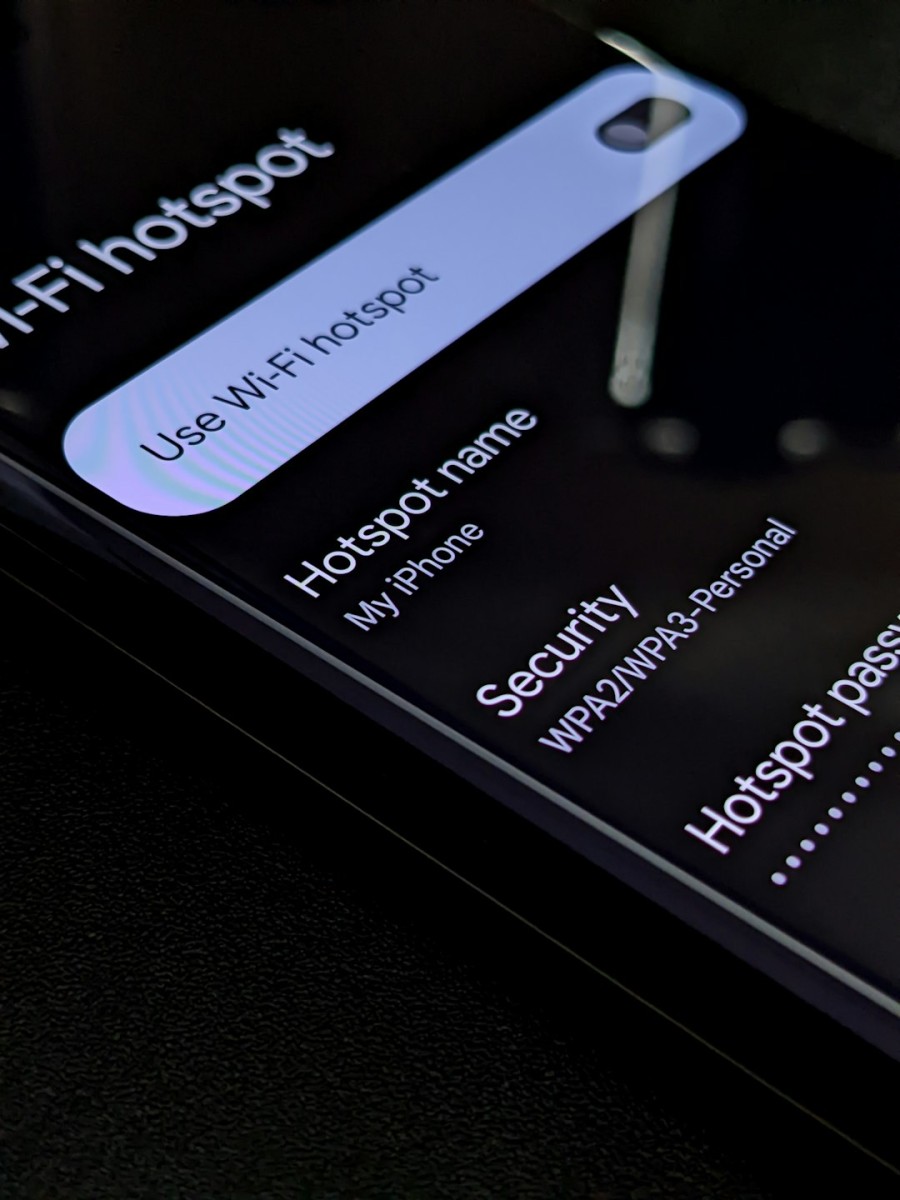
Similarly to files and sensitive data, you can’t check if your employees regularly update their software. Most updates include security patches, and outdated software can be a breeding ground for security breaches.
Good Cyber Hygiene: Practical Solutions
Thankfully, there are quite a few solutions you can adopt to improve your team’s cybersecurity habits.
Use Password Managers
Collaborate with a password management service and make it accessible to the whole team. It will help them create strong, unique passwords for each account without much effort. Moreover, when someone new joins, you don’t have to pass on a ton of passwords. All you have to do is grant them access to one master password, and they will be able to log in where needed.
Enforce Multi-Factor Authentication (MFA)
Mandate everyone on your team to use MFA. This adds a second shield of cybersecurity. With an MFA, a cybercriminal needs a code from a mobile device or email to unlock the account. Most of the time, they give up and do not proceed with unauthorized access after that.
Implement VPNs
A virtual private network, or a VPN for short, creates a secure, encrypted connection between the user and the network. This program protects your employees from cybercriminals who are trying to steal sensitive information and files. Everything passing through your network will be hidden from third parties with the best VPN protocol in place.
Promote Data Management and Removal
Poor personal cyber hygiene, like letting sensitive data linger online, may actually put your business at risk. Bad actors may steal personal information and steal the identity of the individuals in your team. To protect both your business and the employees, promote the use of data removal apps, which help your team regularly clear sensitive info from data broker sites.
If you’re looking for a reliable service, there are comparisons and comprehensive reviews — one of which is Incogni data removal review on forum sites like Reddit.
Conduct Regular Training
You can’t just give your employees cybersecurity tools and leave them at that. Regular cybersecurity training will help them understand why it’s important to keep up with common risks. Teach them how to use certain tools, recognize phishing attempts, and understand safety practices.
Building a Team Aware of Cybersecurity
The success of your cybersecurity strategy is not just your responsibility — your whole team should be on the same boat. With reliable tools and informed training sessions, you can cultivate good cybersecurity habits in your remote workers and keep your company protected.



