Content Ops: Editorial Calendars That Actually Ship
Staring at a blank editorial calendar? You’re not alone. Many teams have shiny spreadsheets… with no published content to show for it.
That’s where Content Ops comes in. It’s the behind-the-scenes magic—the process, people, and tools—that get content from idea to published. Done right, Content Ops doesn’t just make your calendar look full. It makes it actually ship on time.
Why Editorial Calendars Fail
Let’s break it down. Why do so many editorial calendars fall flat?
- No ownership: Everyone adds ideas. No one actually writes them.
- Overcomplicated tools: Too many tabs, statuses, and color codes.
- Ideas with no direction: A headline doesn’t equal a brief.
- Lack of deadlines: If it’s “when it’s done,” it’s never done.
- No feedback loops: Content isn’t improved. It just lingers.
Editorial calendars fail not because people don’t care. It’s usually because no one’s making the system actually work.
So, What Is Content Ops?
Content Operations, or Content Ops, is the system that supports content creation. It’s how your team goes from idea to final publish—with fewer delays and more wins.
Think of it as the choreography of a content ballet. Everyone has a part. Everyone knows when to move. And most importantly… the show actually happens.
Content Ops covers:
- Roles and responsibilities
- Planning and prioritization
- Workflow tools
- Deadlines and tracking
- Feedback and approvals
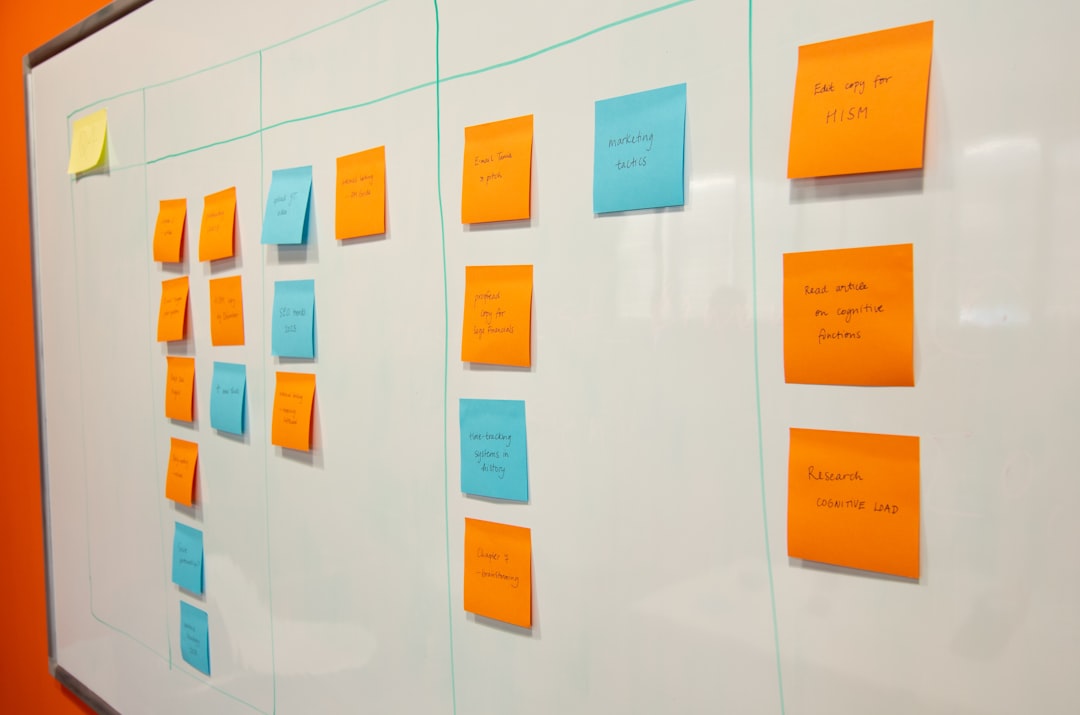
Build an Editorial Calendar That Ships
Let’s get practical. Here’s how to create—and maintain—an editorial calendar that moves content all the way through production.
1. Start With Strategy
Publishing content for the sake of filling slots on a calendar is a fast way to burn out and see zero results.
First, define your strategy:
- Who is your audience?
- What problems do they have?
- What formats do they like? Blog posts, videos, infographics?
- How will content support business goals?
When you do this step well, your calendar becomes a tool to execute a purpose—not just a checklist.
2. Assign Clear Roles
Who brainstorms topics? Who writes? Who reviews? Who presses publish?
If it’s all the same person—or worse, if it’s nobody specific—things stall out fast.
Set up roles like this:
- Content strategist: Owns the plan
- Writer: Creates the content
- Editor: Refines and polishes
- SEO/specialist: Optimizes for search or brand voice
- Publisher: Uploads and schedules
One person might wear multiple hats. That’s OK. Just make sure the hats are clearly labeled.
3. Use Simple Tools That People Actually Like
If your editorial tool feels like a spaceship dashboard, no one will use it.
Some tools to consider:
- Spreadsheets: For small teams or simple needs
- Notion: Great for collaboration and workflows
- Trello: Easy for moving posts through stages
- Airtable: Powerful filters and views
- Content marketing platforms: Asana, CoSchedule, etc. if you need extra scale
Pick one. Make it easy. Keep it updated.
4. Standardize Your Workflow
You don’t need complexity. You need consistency.
Here’s a simple flow:
- Idea submitted
- Topic approved
- Brief created
- Draft completed
- Review + revisions
- Final approval
- Publish + promote
You can track these as columns in Trello or statuses in Notion. The key is that everyone knows what’s expected at each step.
5. Add Real Deadlines
A calendar only works if it has, well, dates.
Use real, visible deadlines. Not “sometime next week.” Use actual due dates and hold each other to them.
And don’t forget to build buffer time for copy editing, legal review, or design assets.
6. Keep the Calendar Lean
Too many pieces? Nothing ships. Too few? The impact is flat.
Start with 4-6 posts per month and build from there. Track what works and what doesn’t. You might find one “super post” per month is better than four average ones.

7. Track Progress and Performance
A good editorial calendar isn’t just a to-do list. It’s a tool for growth.
Use your calendar to track:
- Content status (idea, draft, review, published)
- Deadlines and delays
- Performance metrics (traffic, shares, leads)
- Republishing or updates needed down the line
The more your calendar helps you learn, the better your future content will be.
Troubleshooting: When Things Stall
Even the best calendars run into issues. Here’s how to troubleshoot:
- Too many drafts, not enough publishing?
Check if your approval steps are bottlenecks. Limit approvals. - Writers missing deadlines?
Build in buffer time. Add reminders. Reassess workload. - Calendar full, but nothing moves?
Prioritize ruthlessly. Drop what doesn’t align with strategy.
If content stops shipping, pause and ask: Is our process helping or hurting?
Bonus: Make Content a Team Sport
A calendar isn’t just a project planner—it’s a conversation starter.
Hold regular check-ins. Review content as a team. Celebrate wins. Learn from the posts that flopped. Keep the vibe positive and creative.
Also, encourage team members from other departments to pitch ideas. Sales, support, product—they all have golden content nuggets to share.
More collaboration = better content and stronger buy-in.
Final Thoughts
You don’t need a complex system to create great content. You need a system that everyone understands—and actually uses.
A good Content Ops setup means your editorial calendar isn’t just a pretty list of headlines. It’s a living process that consistently turns ideas into results.
So go ahead. Simplify. Set deadlines. Assign roles. And most of all, start publishing.
Because an editorial calendar that ships? That’s real marketing momentum.



