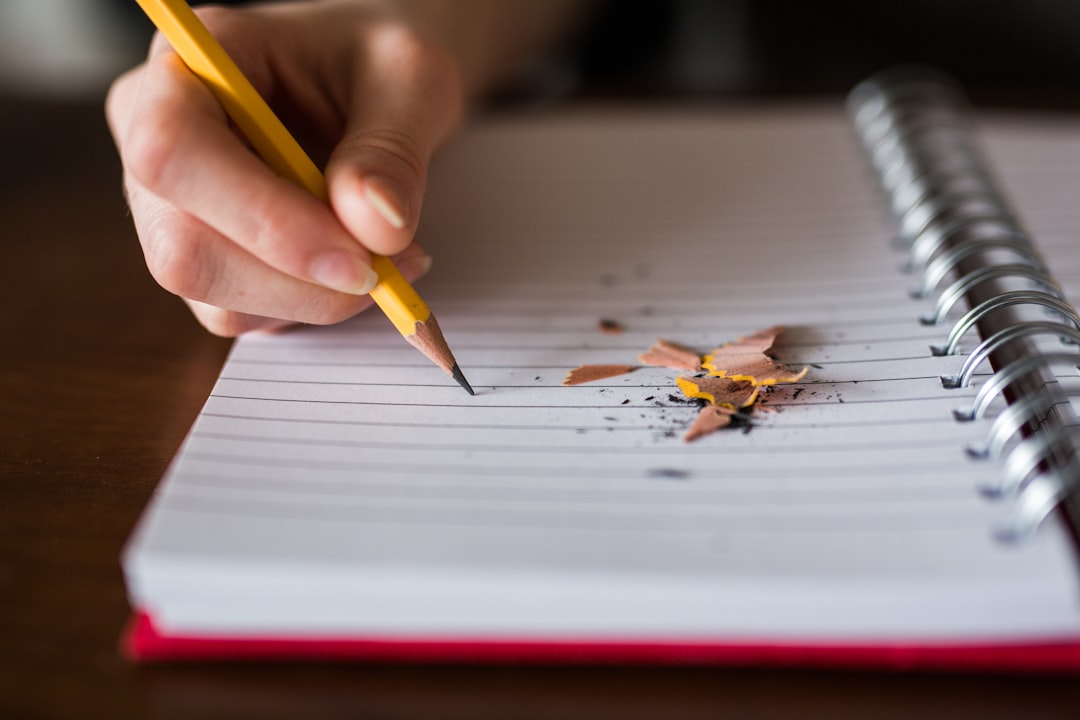Can you recommend any alternatives to Grammarly for checking for passive voice?
Grammarly has made a name for itself by providing robust grammar-checking tools, including its popular feature for identifying passive voice. However, it isn’t the only tool capable of analyzing sentence structure and suggesting improvements for clarity and tone. For writers, students, and professionals seeking alternatives, several tools provide comparable — and sometimes superior — functionality when it comes to detecting and correcting the passive voice.
Understanding why passive voice matters is key. While it’s not always incorrect, overuse can make writing vague or less engaging. Having the right tool to spot and revise passive constructions can drastically enhance the clarity of any text.
Popular Alternatives to Grammarly for Passive Voice Detection
1. Hemingway Editor
The Hemingway Editor is a favorite among minimalist writers. Its interface is easy to use, and it actively highlights complex sentences, adverbs, and passive voice in color-coded formatting. Hemingway encourages concise and punchy prose by nudging writers toward the active voice.
One of its strongest points is real-time feedback without internet connectivity, thanks to its desktop version. While it lacks in-depth grammar checks, it more than makes up for it in simplicity and directness.
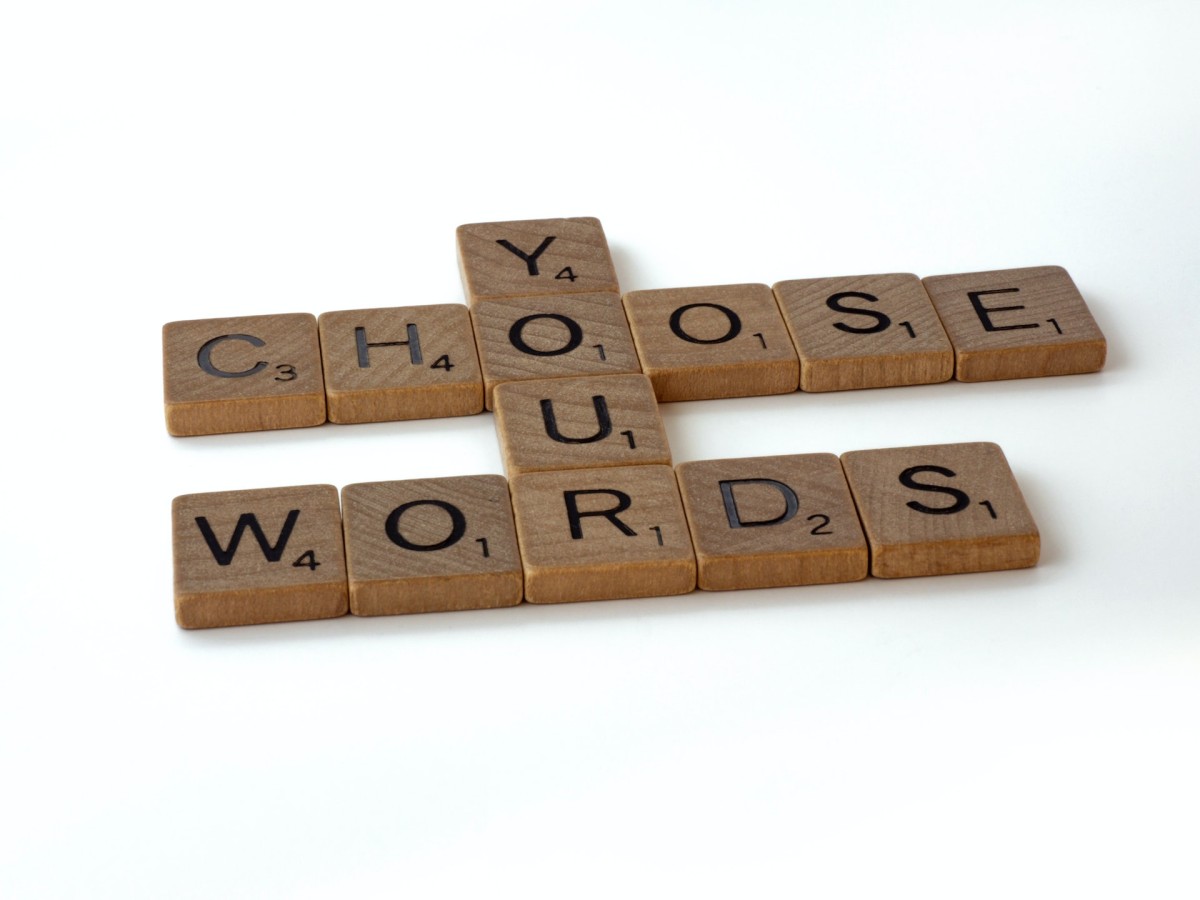
2. ProWritingAid
ProWritingAid is another excellent alternative. It goes beyond basic grammar and spelling checks by offering in-depth writing reports, including passive voice analysis. Users receive suggestions for more dynamic sentence structure along with explanations and examples.
This tool is also ideal for fiction and long-form writers, offering genre-specific suggestions. With integrations for Google Docs, MS Word, and Scrivener, its passive voice alerts are easy to spot and act on.
3. Microsoft Editor
If you’re already using Microsoft 365, you might have noticed the intelligent writing suggestions coming from Microsoft Editor. This AI-powered assistant reviews for grammar, clarity, conciseness, and passive voice.
Although its passive voice detection isn’t as aggressive as Grammarly’s, it works well in a wide range of documents and supports over 20 languages. It is a budget-friendly choice for users who already have access to Office products.
4. WhiteSmoke
WhiteSmoke is another Grammarly competitor that offers detailed grammar and style checks. Its passive voice detection works as part of a holistic sentence analysis, offering suggestions and explanations. Though the interface is slightly outdated compared to others, it still delivers professional insights, especially for business and academic writing.
What makes WhiteSmoke appealing is its multilingual support and compatibility with web browsers, Microsoft Word, and even email platforms.
5. LanguageTool
LanguageTool is an open-source writing assistant that supports multiple languages and identifies various grammar nuances, including passive voice. It’s a particularly valuable tool for non-native English speakers due to its multilingual capabilities.
The tool offers both free and premium tiers, and its passive voice feature works reliably with useful explanations and alternatives. It integrates nicely with platforms like Google Docs and browsers via extensions.
Choosing the Right Tool
Each of these alternatives has unique strengths. For distraction-free writing and quick edits, Hemingway is ideal. For comprehensive reports and deep analysis, ProWritingAid stands out. Users tied into the Microsoft ecosystem might prefer the seamless experience of Microsoft Editor, while those working in diverse languages can benefit hugely from LanguageTool.
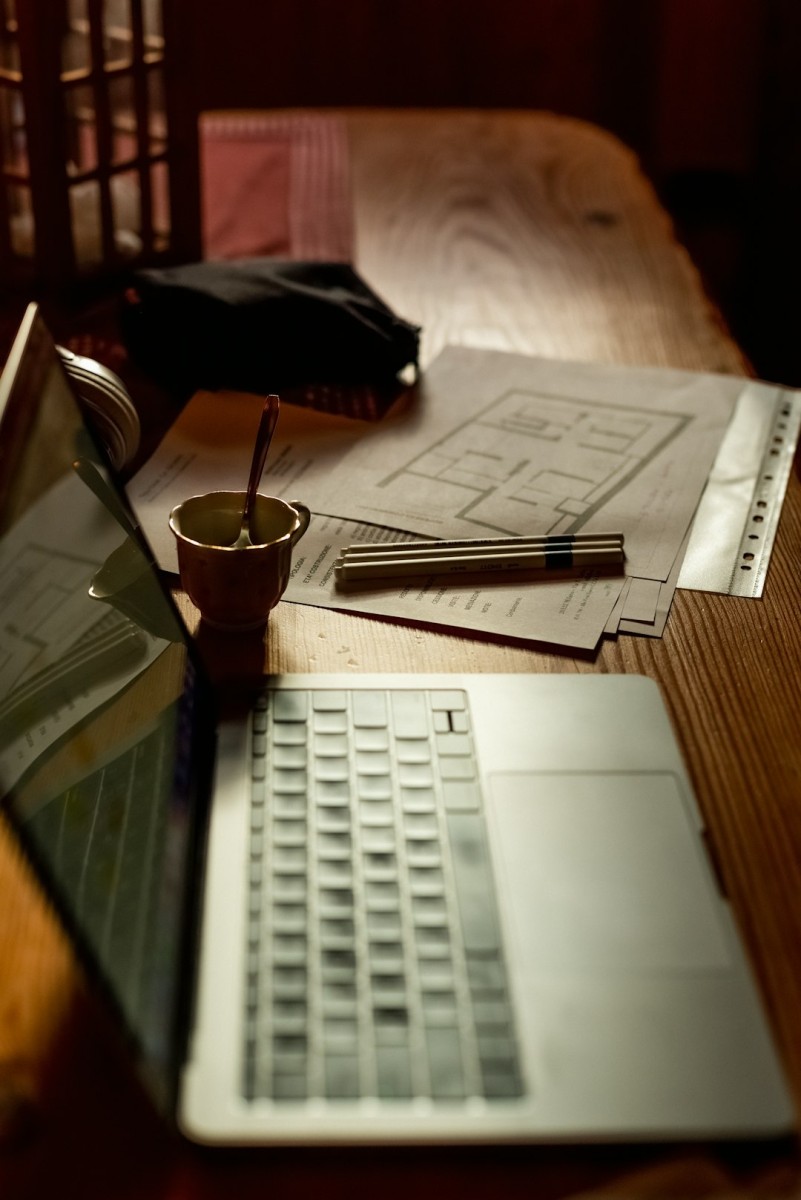
Ultimately, selecting the best one comes down to personal writing goals, budget, and workflow preferences.
FAQ
- Q: Is using passive voice always wrong?
A: Not at all. Passive voice can be useful when the action is more important than the subject. The key is to use it intentionally. - Q: Which free alternative is best for passive voice detection?
A: Hemingway Editor and LanguageTool both provide free versions that reliably detect passive voice. - Q: Can these tools be used offline?
A: Hemingway Editor has an offline desktop version. Some others like WhiteSmoke and ProWritingAid may require a connection or premium upgrade for full offline capability. - Q: Do these tools integrate with Google Docs?
A: Yes, both ProWritingAid and LanguageTool offer integrations with Google Docs, making it easy to edit directly within documents. - Q: Are there browser extensions available?
A: Most of these tools, including Microsoft Editor, ProWritingAid, and LanguageTool, offer Chrome or Firefox extensions for real-time editing on webpages.
Exploring different tools can open up new possibilities for refining your writing. Whether you need basic passive voice detection or a comprehensive writing analysis, there’s a reliable alternative to Grammarly out there suited to your needs.