6 of the Best WordPress PDF Plugins: Manage PDF Files With No Effort
Websites often use PDF files to provide more information about the company, the products they’re selling, or simply to offer up promotional materials. Using various PDF plugins, you can engage your website’s users.
In many circumstances adding a PDF file can improve the user experience. A user might, for example, want to download a PDF document to read later. As a result, several plugins are required for convenient viewing and downloading of PDF files.
In this article, we’ll be talking about the best WordPress PDF plugins that will enable you to view, embed, download, and watermark your files.
1. Watermark WordPress Files
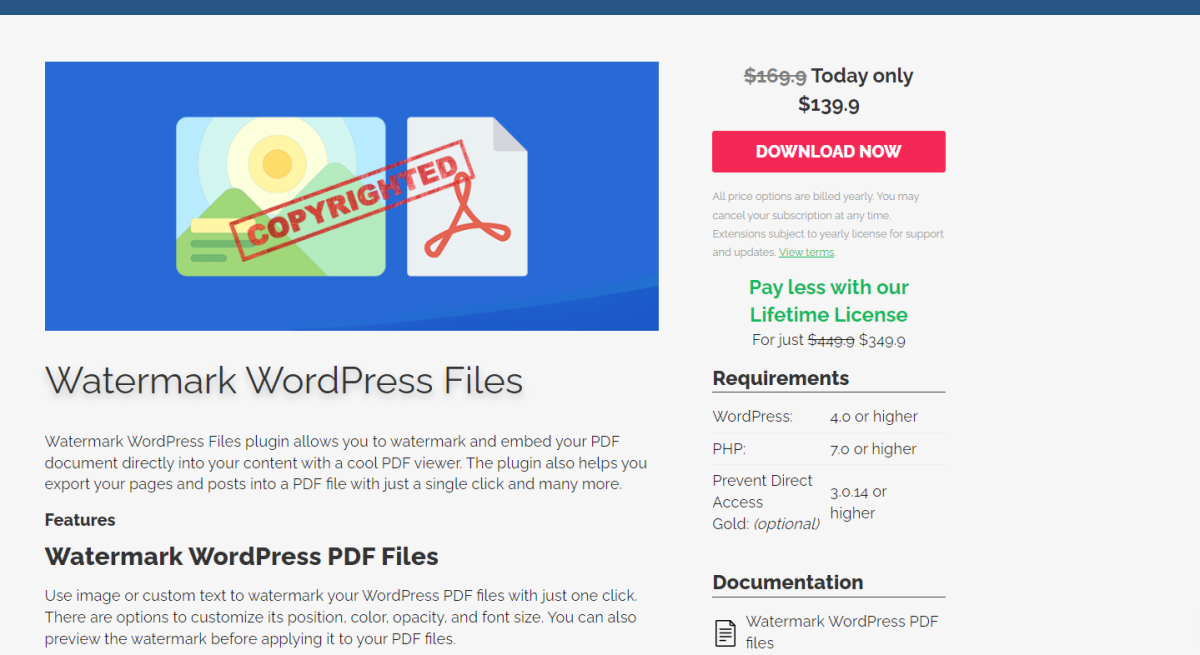
Watermark WordPress Files is already trusted by thousands of premium users. This is one of the most comprehensive options for embedding your PDF document into your WordPress article.
This straightforward but user-friendly plugin allows you to customize the PDF’s appearance, including the viewer’s width and height, as well as the design of the toolbar.
The plugin is quite simple to use. It adds a new PDF view icon to your WordPress sites after it’s installed. It takes only one click to add a PDF to your content. And as you may have already guessed, the plugin allows you to add watermarks to safeguard your data.
In addition, to prevent others from copying and reusing your files, you can include unique text or graphics in your PDF.
2. PDF Embedder
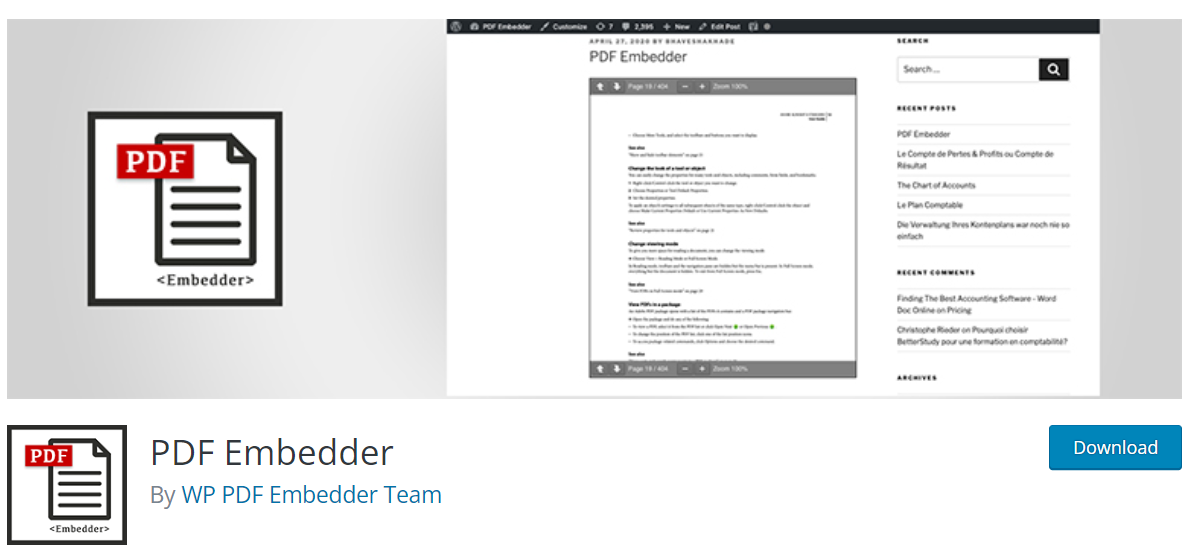
PDF Embedder is a free plugin that does exactly what it says: it embeds PDFs into your web pages. Because it uses Javascript rather than an iframe or a third-party service, you have a lot of control over the size of your PDF “window.”
It’s simple to put together and use. However, due to the fact it uses Javascript, it is not as customizable as some other plugins.
You do receive some viewing choices, but your website users will only be able to zoom in and go to the previous/next page, and hyperlinks in your PDFs will not work. The Premium version is fully functional and does include hyperlinks, so if that’s something you need, do consider opting for the Premium.
3. PDF.js Viewer
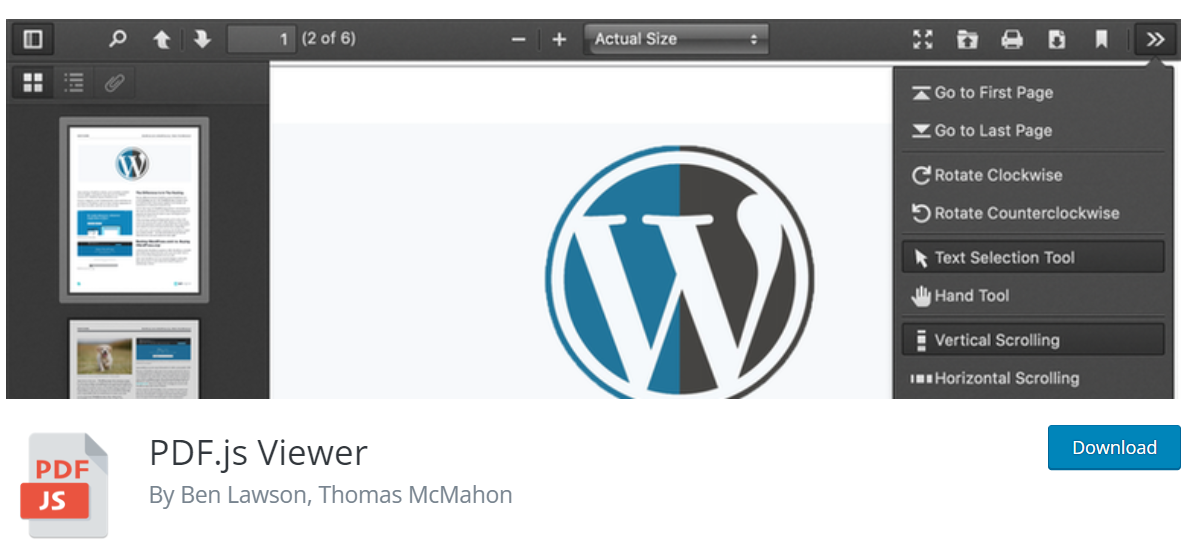
This plugin basically helps you present PDF files on the site in a pleasant manner. The plugin’s frame is quite attractive, and it features a fantastic document outline that allows users to navigate from one page to the next. The best part is that PDF.js Viewer is available for no cost.
In addition, you’ll be glad to know that this plugin has buttons that can be customized, so you do have some options and are not stuck with the default. Plus, if you wish to protect your files, PDF.js Viewer also allows you to add passwords to your PDF files.
4. Gravity PDF
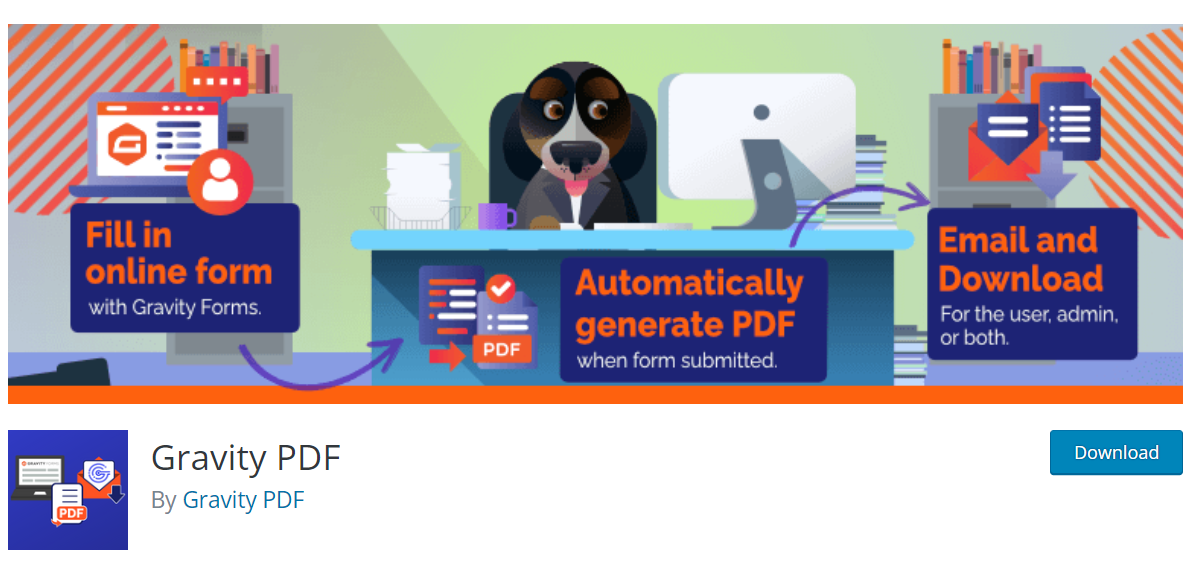
Gravity PDF is the most effective way to create digital PDF documents with Gravity Forms and WordPress. The plugin includes four highly customizable PDF templates that are ideal for displaying your user’s data.
You can also personalize the documents with your company logo and modify the font, size, colour, and paper size in seconds. It’s quite a simple plugin but brings a lot to the table. So, if you’re an avid user of Gravity Forms, this one gets a huge thumbs up from us.
5. PDF & Print by BestWebSoft
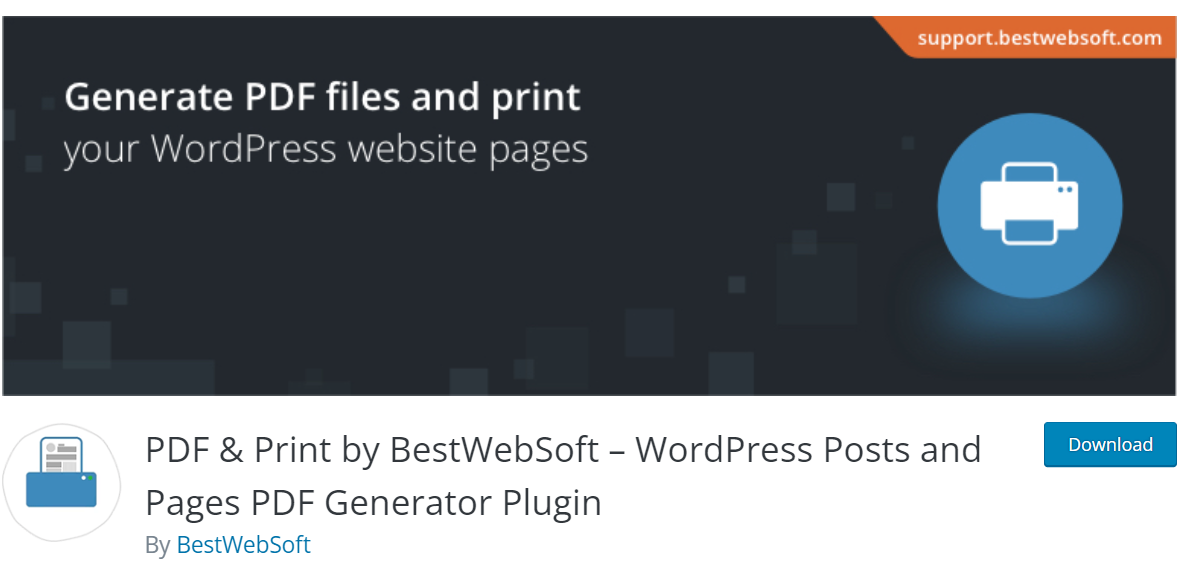
By adding a PDF and Print button to your material, BestWebSoft saves you time by removing the need to manually make pdf files and print pages. This button’s position is adjustable, allowing you to place it at the top, bottom, left, or right of the screen.
The button has two actions: it can either download or open the PDF in a new window.
In addition to this basic function, you can also a title and a featured image to the PDF to make it more appealing. This plugin is also popular among WordPress users because of its ease of use.
It only takes a few mouse clicks to set up PDF & Print, and you won’t have to meddle with any code whatsoever.
6. Copysafe PDF Protection
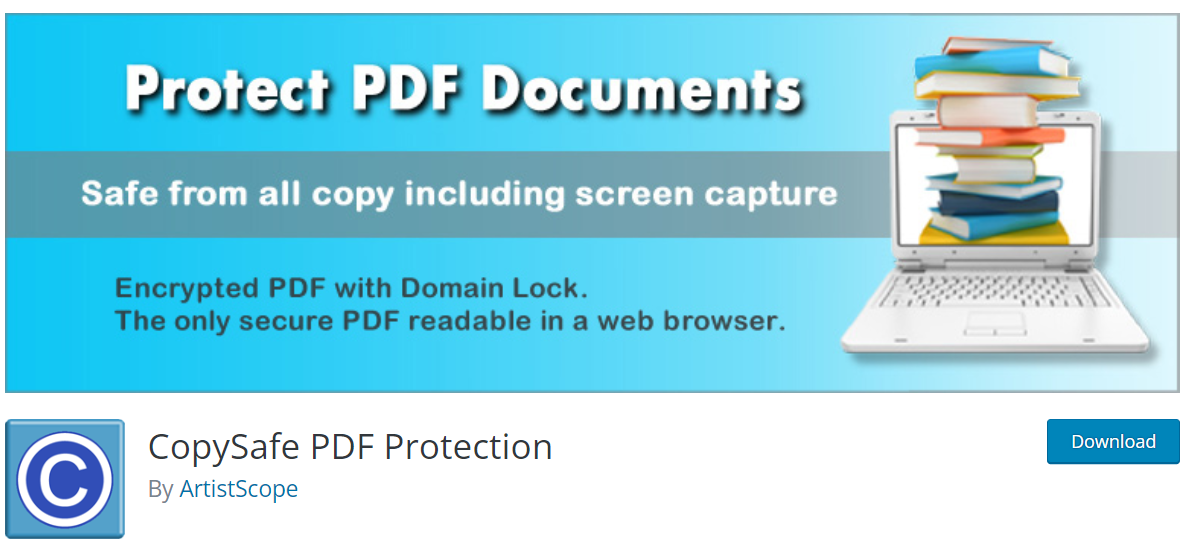
This plugin allows you to use a shortcode to insert replica PDF records into your WordPress articles and pages. CopySafe PDF is one of the best free PDF protection plugins available, both online and offline.
This plugin displays PDF files prepared for online usage, and when the area lock is enabled, the PDF file cannot be viewed from any other location.
Final Thoughts
PDF embedding is pretty much a must-have these days. Every site has them; whether they be a free e-book to entice the user to sign up for a newsletter or an instruction manual for a product you’re offering – you need a way to add a PDF to your site.
The plugins we mentioned today cover all the bases, so pick one or more and start using PDFs safely on your site.



