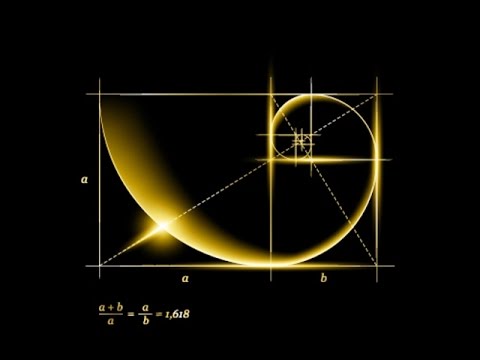75 Photoshop Basics Video Tutorials for Beginners
75 Photoshop Basics Video Tutorials for Beginners
We have compiled for you a selection of lessons for beginners who want to learn Adobe Photoshop, starting from the very basics: the program interface, panels and tools, layers, working with color panels, and so on.
The collection contains both lessons aimed at mastering the toolkit of the program and its capabilities, and applying the knowledge gained in practice: creating simple interfaces, photo manipulations, retouching.
Introducing layer masks
What’s new in Adobe Photoshop CC 2015
How to install brushes
Photoshop Basics for the Web Designer
Selections tool
Clone Stamp tool
The Eraser Tool and Its Secrets
Brush (color swap) tool
Frame Tool
Levels
Curves. Bar graph. Contrast
Ask a Pro. What Photoshop is capable of
15 lessons for beginners: tricks, nuances, secrets
Creative retouch
Flat design of a simple mobile application
3D abstraction using Blender
How to draw a ribbon
https://www.youtube.com/watch?v=1C0FAV2QBdQ
Practical lessons from TastyTuts
…