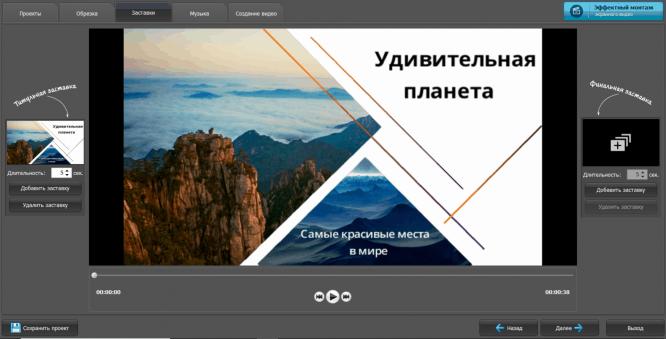100 days of 3D design. How I learned 3D modeling in 100 days
100 days of 3D design. How I learned 3D modeling in 100 days
It was a rainy weekend in Seattle. I drank tea, watched YouTube videos and downloaded Blender 2.79. A year later, I completed my sixth 100-day project, 100 Days 3D.
Since 2015 I have been doing 100-day projects. My past projects were: 100 days of doodles, 100 days of lettering, 100 days of watercolor, 100 days of vector illustration, and 100 days of motion design.
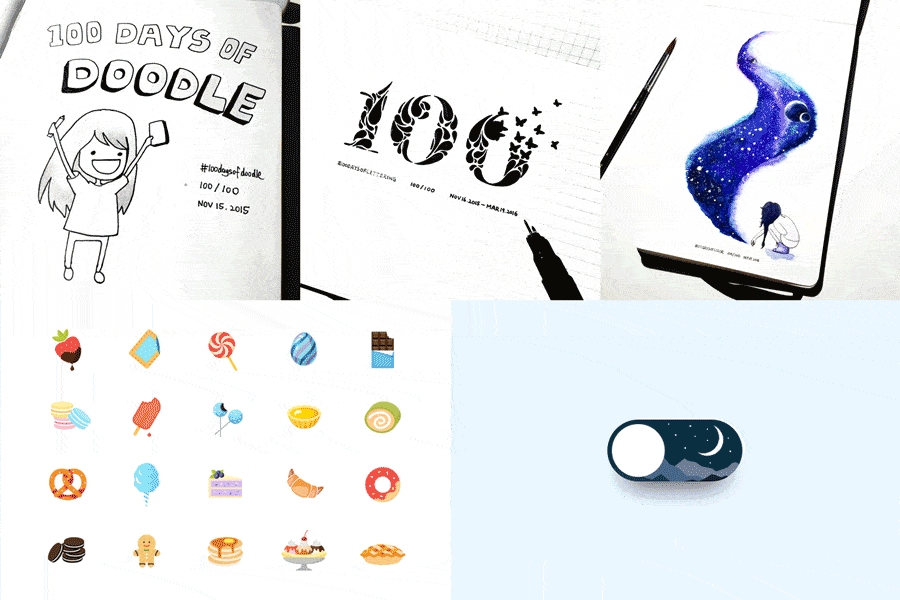
Although all of my previous projects were done in 2D, I have always loved beautiful 3D work on the web. I looked at them with awe and wanted to be their author.
As a product designer, I believe that 3D skills can broaden my horizons and open up opportunities in VR / AR, indie gaming and 3D printing.
In 100 days, I learned how to create amazing 3D artwork. I used a free program called Blender. It has an extensive feature set and a rapidly growing online community.
Below is my workflow, my 100-day journey with tips and reflections on the project.
My workflow
3D art is very technical. In this project, I developed a workflow and aimed to complete it in 2-3 days.
Step 1: Generate Ideas
For inspiration, I browsed through my YouTube video collection and Pinterest boards. When I got an idea, I jotted it down on paper and started looking for a reference photo.
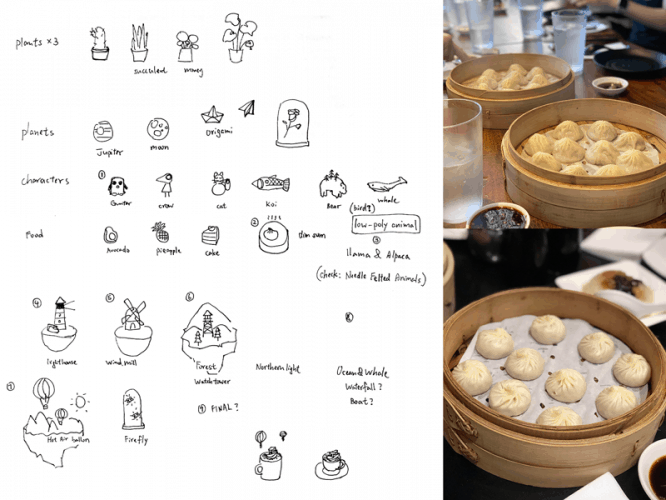
Step 2: modeling
I modeled a 3D object in Blender using a technique called “Box Modeling”. The process starts with a basic element (for example, a cube), which I improved during editing.
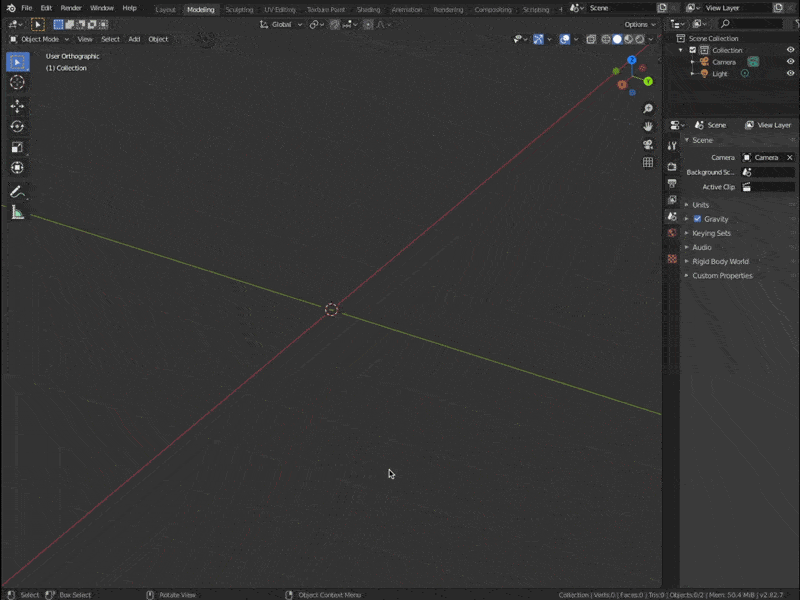
Step 3: materials
I applied materials to the 3D model to achieve a cartoonish look.
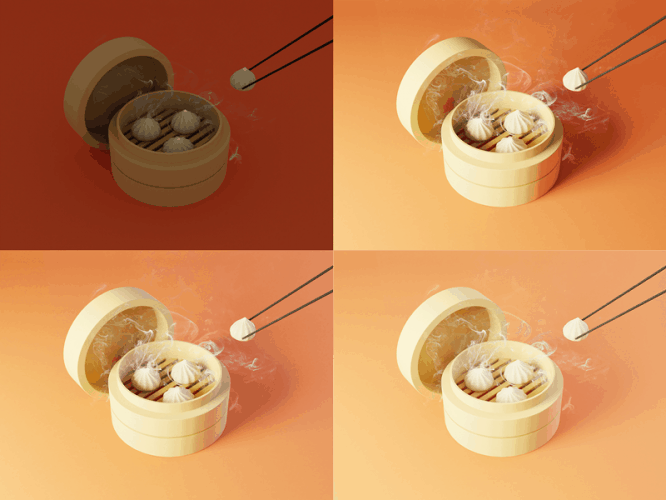
Step 5: rendering
I rendered the final scene using Blender’s built-in Cycles engine. Sometimes, to give the finishing touch, I edited the image in Photoshop.

My 100 day trip
Days 1-5: Introducing Blender
The first few days I spent learning how to navigate the Blender interface.
I created my first 3D model in Blender – a coffee cup – following a 10 minute tutorial from tutor4u.
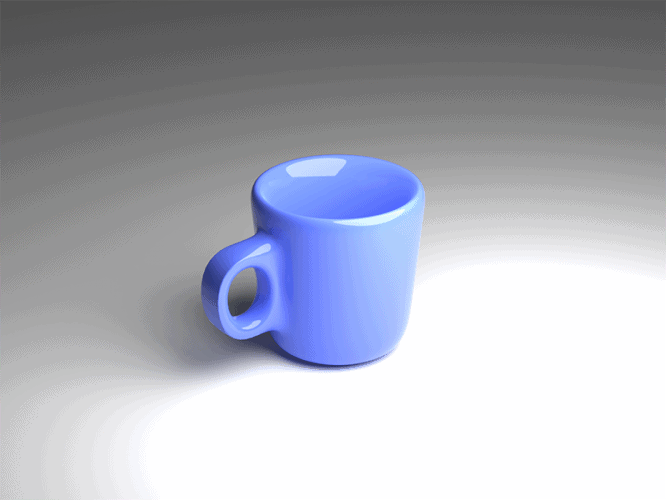
Then I created 3D donuts following Blender Guru’s beginner’s guide. This tutorial series was so rewarding that I returned to it often.

Advice
Blender Is a program with a complex keyboard shortcut. I recommend printing them out and memorizing the common keyboard shortcuts to help you work faster.
Day 6-70: Climbing the Learning Curve
Once I was comfortable with Blender’s interface, I applied the following techniques to climb the learning curve.
Method 1: 1-on 1-off
I used a method called “1-on 1-off”, coined by Blender Guru:
- 1 lesson project
- 1 project created entirely by yourself
- Repeat
I created a pink cupcake following Mr. Sorbias. The next day, I created a blue cupcake myself.

I created a glass of beer following the instructions from Blender Guru. Later, using the same methods, I made a cocktail.

I learned to simulate physics by following a tutorial from Oliver Villar. The next day I made a popcorn.

The 1-on 1-off method helped me intentionally reapply the techniques I learned earlier. It also prompted me to create something new myself.
Advice
Be patient. The first render is not always good. It takes time to adjust the material and lighting to achieve the desired aesthetics.
Method 2: 1-hard 1-easy
Learning 3D can be mentally exhausting. To prevent burnout, I alternated a heavy project with an easy one.
I spent 3 days working on the snow globe following a tricky tutorial. After that, I created a simple popsicle model.

I spent 3 days creating the minion. The next day I made a little pig.
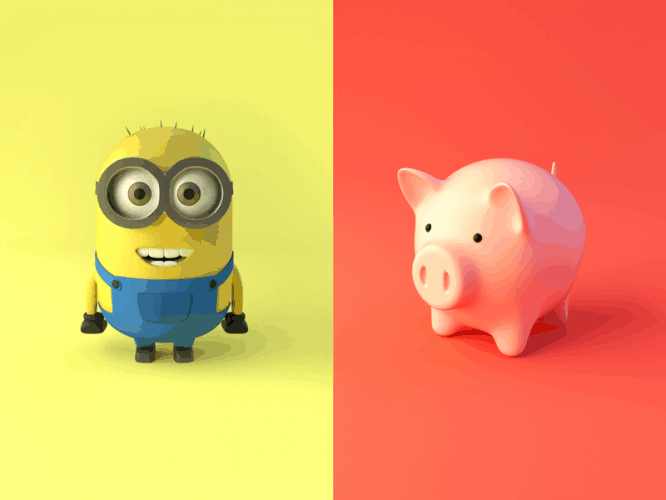
Advice
When the work was not progressing, I found it easier to delete the unfinished work and start over – new start helps in solving problems.
Method 3: Working on different topics
Constantly modeling one type of object can be boring. To make it interesting, I worked on different topics.
I created a series of abstract artwork following the instructions from Ducky 3D. They introduced me to new methods that I would never have learned otherwise.
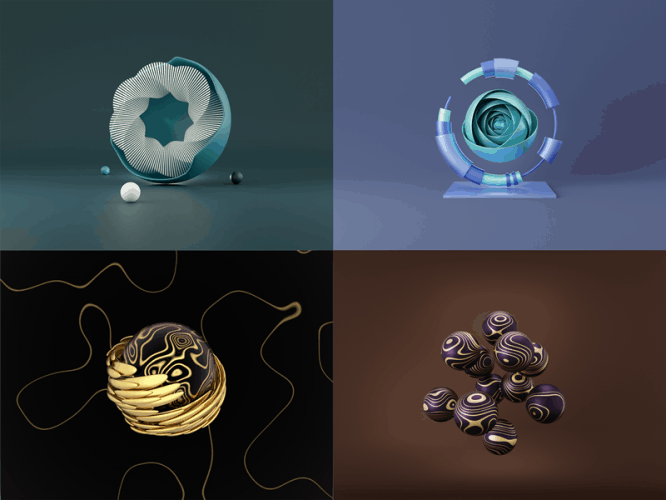
When I started filling the apartment with houseplants, I decided to create a series of works.

I experimented with the low poly style following instructions from Polygon Runway and Tiedie.
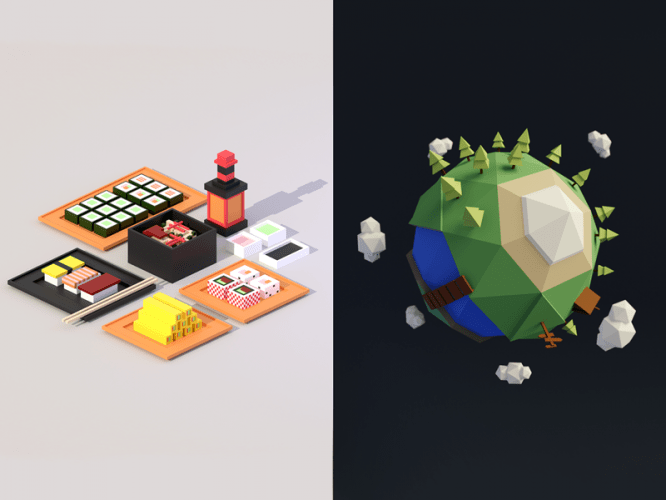
Advice
Create abstract 3D-objects is a good starting point for beginners as it doesn’t require extensive modeling or texturing.
Method 4: attending classes and reading books
In the middle of a 100 day project, I signed up for the Blender Mesh Modeling Bootcamp. This strengthened my knowledge and helped connect the dots.
I spent the weekend reading The Pushing Points Topology Workbook. This book taught me the best techniques for managing mesh topology.
I also discovered the digital magazine Blender, published by the Chinese Blender community. I enjoyed reading a wide variety of 3D case studies.
Advice
Store your knowledge and frequently performed activities in a notebook so you can come back and work faster.
Days 71-100: Create your own artwork
As I became a more experienced Blender user, I had more creative freedom to bring my ideas to life.
Some of my works were inspired by my favorite games and films.
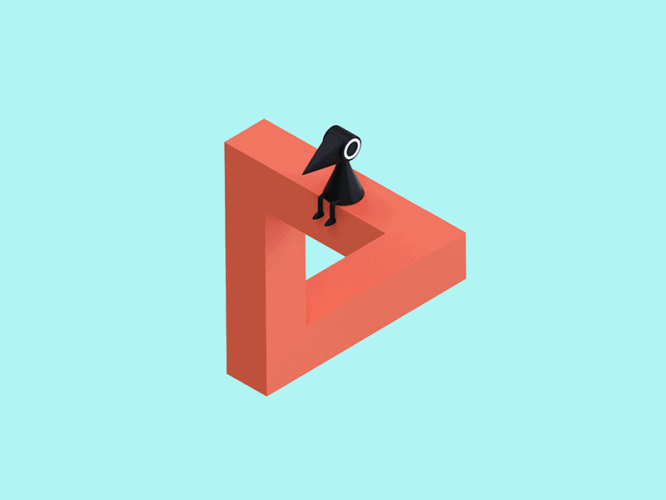


Advice
To overcome my fear and start a difficult scene, I always told myself to create a simple object first. The main thing is to get started.
Reflections
1. Create something yourself
In the beginning, I relied heavily on tutorials, guides and tutorials. As I got to know Blender, I forced myself to do things on my own.
Creating something on your own was much more difficult than following a tutorial. I spent hours looking for things and experimenting with different techniques. I often felt frustrated because I could not achieve the desired result.
However, as difficult as this process is, I have mastered a number of the most useful techniques.
The real learning happened when I switched to “problem solving” mode and tried to figure it out for myself. Passive learning builds knowledge. Active practice builds skill.
2. Learn only what is necessary
As a beginner, I was overwhelmed by the sheer amount of theoretical knowledge in the 3D industry. The more I learned, the more I realized that there was still a lot to learn.
In order to navigate the learning process, I adhered to the “learn only what is needed” approach.
Learning only what I need means I don’t have to learn everything to feel good or get started. Instead, I only need to learn the knowledge I need to achieve my goal.
…
Since my goal was to create simple, cartoon-like 3D objects, I skipped the advanced texture creation tutorials and focused on learning basic modeling techniques. As a result, I was able to focus and complete this project.
3. Ready is better than perfect
By the end of the project, my level of expectations had increased. I hesitated to finish the work, fearing that it would not be perfect. I also had problems getting started on a new model. I was afraid that the new model would not be as good as the previous one.
As I struggled with this fear of imperfection, I stumbled upon the words of Elizabeth Gilbert: “A good enough novel, better than a meticulously crafted perfect novel, but never finished.”
To paraphrase her words:
A good enough work of art is better than a perfect work of art, carefully crafted but never completed.
…
Realizing this, I acknowledged the imperfection of my work, called it finished and moved on to the next model.
the end
In hindsight, 100 Days 3D is the most challenging 100 day project I’ve ever done. Compared to other projects, the amount of practice required to learn 3D exceeded all my expectations.
It also taught me that the real challenge for me in learning 3D was not motivation or timing. It had to constantly confront my own skill gap and not look away.
Special thanks to Blender, free and open source software. This lowers the barrier to 3D creation and makes projects like mine possible ?
Useful Resources
Blender tutorials:
- Blender guru
- MrSorbias
- Tutor4u
- Ducky 3D
- CG Cookie
- Polygon runway
- Grant Abbitt
3D artists who inspired me:
- Mohamed chahin
- Fyn Ng
- Jasmin Habezai-Fekri
- Agatha Yu
- Jeremy edelblut
- Nocky dinh
- Gleb Kuznetsov
- Mikael Gustafsson
- Devon ko
- Mike winkelmann
Useful literature:
- How I learned Blender – and 5 Tips for Youby Blender Guru
- Getting started with 3Dby Romain Briaux
- From web dev to 3d: Learning 3d modeling in a month by Pieter Levels
- The Pushing Points Topology Workbookby William C Vaughan
- 斑斓 视界 (Blender magazine) by BlenderCN
Source: UXPUB
…